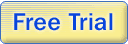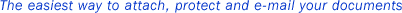
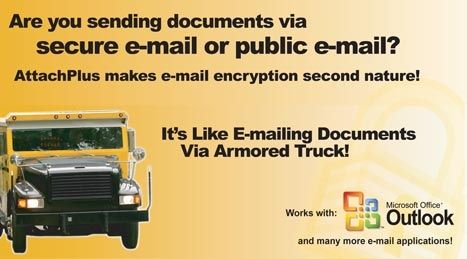 |
|
|||||||||||||||||
 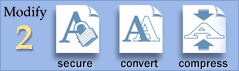  |
"AP is the tool for efficiently communicating confidential information to our clients via e-mail"
-Brian Wruk, Transition Financial Advisors
|
|||||||||||||||||
|
Attach Plus™ dramatically improves the way businesses send e-mail attachments by reducing the time and
complexity it takes to PDF, ZIP and password protect attachments. View Brochure.pdf
Is Attach Plus right for you?
Does generating and attaching a PDF or ZIP file take longer than it
really should? How are you currently ensuring confidential e-mail attachments
you send to customers are password protected? Have you ever sent a sensitive
attachment to the wrong recipient by mistake?
Quick Industry Solution Overview: Financial || Accounting || Legal Document Management: Attach Plus works with most major document management systems by right clicking, "E-mail" or the Print command. Read more How Attach Plus helps
Attach Plus was designed to answer these questions by exceeding the security requirements
of financial advisors who regularly send sensitive personal and financial information as e-mail
attachments to their clients. Now, Attach Plus can be used by anyone wanting the same level of
security, speed and ease-of-use to attach encrypted PDF or ZIP files to e-mail.
How Attach Plus Works
Attach Plus adds a button to your e-mail application's "Select Files" dialog window.
From the "Select Files" window you can attach the file "as-is",
convert it to an Adobe Acrobat PDF or compress it into a ZIP file.
On the same screen you can secure the file by selecting a password and
choosing
only the pages you want and attach. It's that easy, efficient and
secure! You can even use the Attach Plus print driver to e-mail PDF snapshots from any application that has print capability. View Attach Plus Workflow Diagram.pdf Features & Benefits
|
Awards





Press
Office Integration
Have you ever wanted to send more than one attachment in an e-mail, but from different software applications? Attach Plus integrates into any MAPI compliant application (such as Microsoft Office, Word Perfect, or most Windows applications) that provide the option to select “File->Send To-> Mail Recipient” from the main menu. You can also right click on any file in Windows Explorer and choose File->Send To Mail Recipient. Attach Plus then allows you to attach (or convert, then attach!) the file to a pre-existing email message (you can also create a new email message if you prefer). See MAPI document Satisfied customers can't believe they ever got by without Attach Plus. Go ahead and give Attach Plus a try today with our 30-day free trial.
E-mail Applications Supported
*Paperclip button integration not available. |
|||||||||||||||||